Here you will find links to all our modules to help you manage and enjoy your experience with Dynamic Worldz.
Help & Support
There is always help at hand. All you do is send in your request including your Avatar Name to “helpdesk at dynamicworldz.com” (remove the quotes “ and spaces and replace at with @. This has been displayed disjointed to reduce spam and webspiders) We will get back to you as soon as we can. Request are usually replied to within 24 hours but may take longer. The helpdesk is not manned, but we do check on emails often. Please note all unsolicited emails will be treated as SPAM and reported to anti spam organisations to help combat the plague of SPAM
You will receive a confirmation email to confirm your details before the account creation process is completed. Please make sure you use the correct email address and keep in mind that some service providers (like @web.de / @gmx.com and @ protonmail.com) may send the activation email to your junk mail box (SPAM). Wait 2mins and if you do not receive the activation email then please contact the helpdesk.
![]() How To Setup Your Viewer & Login
How To Setup Your Viewer & Login
Viewer download links can also be found on the above link, We still recommend version 6.0.2 (56680) for special tasks like setting land Windlights as all the releases since version 6.4.2 use a different windlight module called EEP. The download link for the older version can be found here. We have supplied a ZIP file for the windows 64 version from our website, but you can go to the official Firestorm downloads site. Click Here for all other systems. (i.e. Win32, Mac and Linux versions). A cautionary note to bear in mind when you are choosing your viewer version, the latest release (from firestorm version 7.1+) users advanced graphics, so if you have an older pc using these versions will produce a lot of lag inworld.
You must have a Viewer that supports OpenSim installed on your system. You can not access the grid via the website. Although there are experimental applications out there supporting this sort of access it is not supported by Dynamic Worldz or indeed the general majority of Grids. Some features are however accessible via one of our websites, i.e. the links listed on this page. All other functions are performed inworld via your viewer.
.
![]() Get Married
Get Married
Our get married portal has been removed due to bugs. While we are developing and testing a new product to replace the old one, please email your marriage requests to the helpdesk or contact Danny inworld.
![]() Dynamic Worldz Wiki (the wiki pages are under construction but some basic info is already available).
Dynamic Worldz Wiki (the wiki pages are under construction but some basic info is already available).
![]() MyAviBook Our very own Social Media Website and pages visible without creating an account.
MyAviBook Our very own Social Media Website and pages visible without creating an account.
-
 Dynamic Worldz Citizens Group Feed
Dynamic Worldz Citizens Group Feed - MyAviBook Public
 Members List (does not show accounts marked private)
Members List (does not show accounts marked private) - MyAviBook Public
 Activity
Activity - MyAviBook
 Login
Login
 MyAviBook Android App for carrying your social media with you whereever you go and the app now includes a CHAT module so that you can chat to your friends and group chat on the go! For info on how to download and install the app go
MyAviBook Android App for carrying your social media with you whereever you go and the app now includes a CHAT module so that you can chat to your friends and group chat on the go! For info on how to download and install the app go ![]() HERE
HERE
Create a matching Social Media account for your Dynamic Worldz Avatar on DW’s ![]() MyAviBook
MyAviBook
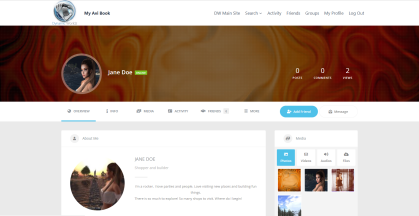
My Avi Book
A new service online called My Avi Book.
The idea is to have a social media platform for Avatars. Somewhere where you can share your virtual life. The same way that one would on Facebook, but obviously specifically for your Avatar.
Post your pics, videos, updates and adventures. Follow friends and share on their pages with likes and comments. Advertise your inworld creations for sale (or freebies) and create eye catching event posters and or videos to share on your page.
We also have groups on the site. I have created a new group there also called Dynamic Worldz Citizens Group to share grid news. Everyone is welcome to join the group and use the group to connect with other users and to post notices etc.
I have also created a new group for Events. The nice thing about using this platform is that you can really make your notices stand out and posting does not expire like it does with the inworld group notices.
You can login to My Avi Book on any device, so you can carry it around in your pocket and stay connected 24/7 365 days a year. I have built the platform on a completely independent server with 100% uptime, so no outages. It’s always online even when the grid is down.
This is a great thing, because we can inform everyone when we experience any outages on the grid and keep you updated there. Even if we are having server issues.
MyAviBook also allows you to chat directly with all users and create friends groups and contacts.
There are lots more features, so feel free to explore and many more features to come in the future.
You can sign up by clicking on the image above.
Try to keep the same name as you use inworld. That way people will be able to recognise who you are and will be able to connect with you.
If this becomes popular I will continue to develop it by adding advanced new features and interactions.
Hope to see you in My Avi Book soon and I would love to hear your thoughts and comments on the new facility
